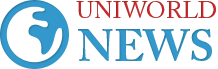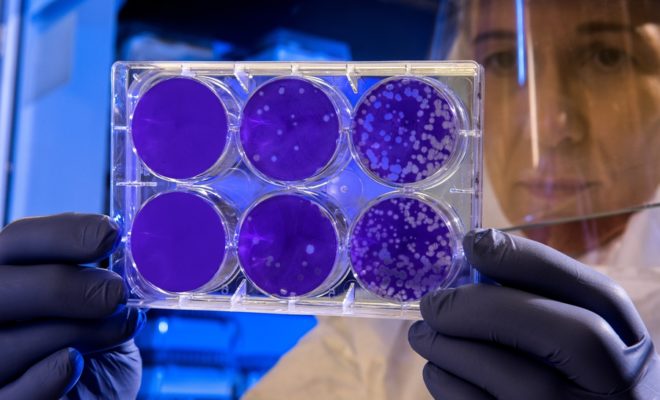How To Recover Corrupted Video Files

Digital recordings are not subject to aging, they are eternal. In the first case, you will be right, but I would argue about eternity. A video can simply “beat” due to a software error or media wear. In the end, you can get a broken video file after an incorrect download from the Internet. In general, there are plenty of opportunities to get unreadable videos.
If we are talking about video files, then it is not necessary to immediately send an entry to the basket if the player refuses to play it. There are several programs that help restore the video. We offer you an overview of applications for the video repair of damaged records. Let’s determine what they can do, what result, and how to achieve the highest quality recovery.
Video Repair Tool
This video repair software works with the formats MP4, MOV, M4V, 3GP. It allows you to fix video files that are not played by players. But, it should be noted that the application is not intended to recover files on broken storage media. To, in fact, get a “patient” for his recovery, there are a lot of specially designed programs. A good option is Recuva. So, the video for repair is selected by the Choose movie button. If you want to restore recordings from a video camera, you can add a whole file to the application, shot on the same camera with the same parameters. We select it using the Choose reference movie. The utility will analyze the file and will use it as a sample for recovery. If you do not have a sample, then the program gives a good result without it. You can find the recovered file in the same place.
ASF-AVI-RM-WMV Repair
The easiest way to work is with this utility. To use it, you practically do not need to press buttons, set settings or checkboxes 🙂
With <ASF-AVI-RM-WMV Repair, you can open and repair corrupted mov files. You can also remove it from the list. The application creates a fixed copy of Repair. Before recovering large files, you should free up enough space on your hard drive.
The application works with file extensions DIVX, AVI, RM, XVID, ASF, RMVB, WMV, AC3, WMA. For recovery, you can select Fast and Advanced. Advanced requires more time to repair, but it gives a greater chance of a positive recovery outcome. This mode is well suited for repairing small files, since processing does not take a lot of time anyway. Large video is better to skip through Fast mode once. You can return to the improved option if the recovery result did not satisfy you.
All Media Fixer Pro
The application works with a large number of audio and video file formats. It recovers WMV, WMA, WM, ASF, AVI, ASX, XVID, DIVX, RM, Vob, MP2, MP3, MP1, MPGA, MPA, MPG, MPA, MPEG, WAVE, DAT. The program works even with graphic JPEG and BMP.
The best formats are restored WMV, DAT, RM. The success of repairing damage is 80-100%. Files with the extension AVI, MPG, SVCD, VCD, DVD and ASF have a slightly lower probability – 60-80%. All Media Fixer Pro “heals” videos that are not fully downloaded, which cannot be played or rewound. The program functions are similar to Video Fixer.
All Media Fixer Pro uses a number of options for all types of files – multimedia and graphic. Settings are in the Preferences tab. They are installed for each type of file, but do not differ from each other. Automatic recovery uses the settings that give the best result. These settings are advised by application developers. Changes can be made if you get an unsatisfactory result of the program. To do this, set the Custom mode. When a program finds damaged parts of a file, it can perform three actions – restore, delete, and ignore it. If you choose file recovery, the application provides 13 different modes and color for highlighting damaged parts of a file. If you do not change the color, the areas will be filled with black..
Conclusion
Applications that allow fixing video damage are better evaluated not by the number of parameters and interface functionality, but by the quality of recovery.
Checking the operation of the described programs shows that all utilities have features that they perform perfectly, and there are functions that none of them cope well with. If you take the AVI file format with rewind problems, then all applications have achieved the desired result. When performing repairs, the slider began to move without problems.
Also for the test, videos were used that had damage at the beginning and in the middle of the file. None of the described utilities gave the desired effect. Only Video Fixer tried to fix the damage, but the result was not obtained. In the process, the utility just hung. ASF-AVI-RM-WMV Repair did not even try to recover the file, marking it as Failed. All Media Fixer Pro reported a successful recovery result, but the video did not change and did not start to open in the players. Consequently, the proper effect was not achieved.