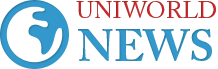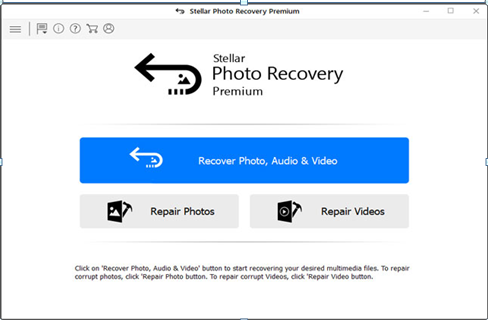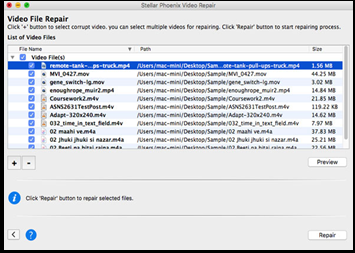IPhone X bugs and how to get them fixed

Apple adorable Animoji: Here’s your guide to newly animated emojis
Apple’s new iPhone X has introduced the exclusive Animoji feature. Animoji short for animated emoji. This feature is inverted in the latest iPhone that uses the front face of an individual to scan your face and make an emoji following with your voice and facial expressions. Ever since iPhone X launched this feature caught the most attention and every one of us want to get our hands on the talking emoji.
How do they work?
Animojis are very entertaining and fun to use when sending an iMessage. You can learn a few tricks and communicate with it through messages and make the conversations interesting. To begin with, you need to open iMessage and start with a new message. You can see the App Store icon. Next to it is Animoji app icon from where you can select your choice of emoji and get started with. You can scroll down to select from the range of emojis.
Apple hasn’t included all the emojis in the 3D Animoji. There are only a dozen emojis included like: cat, dog, alien, poop, rabbit, fox, panda, unicorn, chicken, and a few more. Hopefully, new emojis will be added in the future. Although, iPhone X is the only phone that exclusively features Animojis any user can receive the emoji’s whether they’re iPhone user or Android. You can even save the emojis to your camera roll with the save option on the drop-down menu.
Animojis are quite impressive and work along the way you want, capturing your facial expression and mimicking your voice in a fun manner. It’s amusing and creepy at the same time to listen to your voice recording from an animated creature. A talking cat. A pile poop. A smiling unicorn. All these can be recorded within 10 seconds short video ready to be sent to your friend. Emojis can be switched after making the video to any character of your choice.
Another thing you can do with use Animojis to create stickers by selecting a character and making a face. You can drag the emoji up into the conversation to send it as a sticker. This is a feature that amazes every age kind whether it’s kids or adults. It makes us think how developers thought to introduce this cool feature on the phone using front-facing camera. In addition, you can use the Animojis in other apps by pressing the share button instead of saving the video and share the recording on whichever social media or another app you want to use.
Last but not the least, Apple Animojis are incredibly adorable. It’s a massive novelty and one thing for sure you won’t get bored of this feature like you won’t just buy a new iPhone for this feature and forget about it. It will stay there and more exciting features will be added to it.
Author Bio
Jonathan Michael is a Content writer. He has been covering mobile apps, technology, gadgets and tech analysis. He contributes to the iOS app development Singapore. In his leisure time, he likes to travel and explore new gadgets.